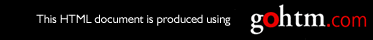Installing OpenLinux
60
Getting Started Guide
Adding Commercial Software After
Installation
After you have completed the OpenLinux installation and booted your Open-
Linux system, it is easy to install additional software for OpenLinux. In particu-
lar, you will probably want to install some of the commercial products (word
processors, database programs, etc.) that come on the “Windows Tools & Com-
mercial Packages” CD-ROM.
After OpenLinux is booted and running, follow the procedure below to install
commercial software packages that come with OpenLinux:
1.
Login to OpenLinux as the root user.
2.
On the KDE panel, click on the K.
3.
On the menu, click on COAS.
4.
Click on Commercial Products.
The OpenLinux Commercial Install Page appears, as shown in Figure 34.
FIGURE 34. Install commercial software for OpenLinux from the KDE desktop.
5.
As instructed, insert the “Windows Tools & Commercial Packages”
CD-ROM into your CD drive.
6.
Click on the link to the commercial packages.
Installing OpenLinux
60
Getting Started Guide
Adding Commercial Software After
Installation
After you have completed the OpenLinux installation and booted your Open-
Linux system, it is easy to install additional software for OpenLinux. In particu-
lar, you will probably want to install some of the commercial products (word
processors, database programs, etc.) that come on the “Windows Tools & Com-
mercial Packages” CD-ROM.
After OpenLinux is booted and running, follow the procedure below to install
commercial software packages that come with OpenLinux:
1.
Login to OpenLinux as the root user.
2.
On the KDE panel, click on the K.
3.
On the menu, click on COAS.
4.
Click on Commercial Products.
The OpenLinux Commercial Install Page appears, as shown in Figure 34.
FIGURE 34. Install commercial software for OpenLinux from the KDE desktop.
5.
As instructed, insert the “Windows Tools & Commercial Packages”
CD-ROM into your CD drive.
6.
Click on the link to the commercial packages.